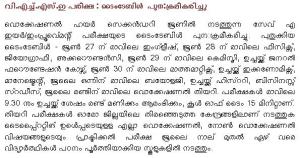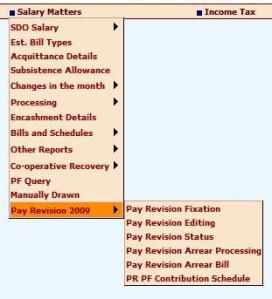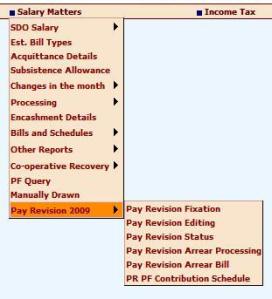SPARK HAS BEEN UPDATED FROM 28TH APRIL 2011 ONWARDS
To login SPARK
Fill your User ID, and Password in the apprpriate Boxes of the face page. Type the characters
as shown in the next column. (In fig.1, it is v89RG). Then click ‘Sign in’
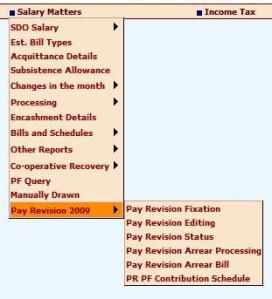
fig.1
The Pay Revision 2009 Module
The Pay Revision 2009 Module also updated. In the salary matters menu, a new menu group
is added as “Pay Revision 2009” with the
following items.
Pay Revision Fixation
Pay Revision Editing
Pay Revision Status
Pay Revision Arrear Processing
Pay Revision Arrear Bill
PR PF Contribution Schedule
To operate this module, the following
procedure may be followed.
Step 1Before Fixing Pay in the Revised Scales of
Pay,
Select Salary Matters → Pay Revision 2009
→ Pay Revision Status
The list consists of Designation, Revised and Pre-revised Scales, Name of the employee,
PEN, Dept General No,etc.
Establishment user and Drawing and Disbursing Officers can view this.
Please check and verify whether the designation shown is in the correct Scale of Pay (Revised
and Pre-revised).
If any discrepancy is noticed in the details shown, kindly report this to the DMU (Shaji.S,
Ph : 9495124374, e mail : dvhsespark@yahoo.co.in) for rectification before proceeding
further.
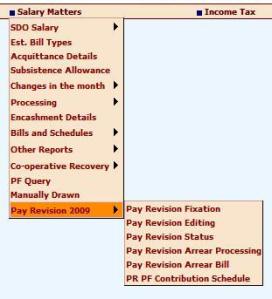
fig.2
Step 2Select Salary Matters → Pay Revision 2009 → Pay Fixation. Then you can see the window as
shown in figure 3. Select the Employee
Employee with PEN
Verify New Basic Pay
figure 3
Step 3Check the Designation, Scale of Pay (Revised and Pre-revised). The promotion details
displayed may also be verified for employees who have obtained promotion between the Option
date and date of Fixation
Remember : The Scale of Instructor is 14620-360-14980- 400-16980-440-18740-500-21240
Click ‘Confirm’ button if the details are found correct.
Step 4Click ‘Compute’ button (which will be enabled only after clicking the confirm button) to
calculate and display the pay fixation details.
The fixation details will be computed by the system and then Pay Fixation Statement can be
generated by clicking on the button “Pay Fixation Statement”.
If the Pay fixation Statement is found correct then Update the details into SPARK database
by clicking on the “Update” button
If any corrections are required after pay fixation, the same can be edited using the ‘Pay
Fixation editing’ module.
Before taking the Pay revision module, please update all regular promotions, grade
promotions, transfers, annual increments etc ordered till date .
You can select the Promotion type of the Employee in Pay Revision Fixation menu, if
nessessary.
Please verify and ensure that the service history, allowances history, present salary details
etc are updated correctly using the “Pay Revision editing” Menu.
In order to process Pay Revision Arrears , Salary processing from 07/2009 onwards should
be done without fail.
For Assistance: Sri.Shaji.S (DMU, SPARK)
Ph : 9495124374
e mail : dvhsespark@yahoo.co.in